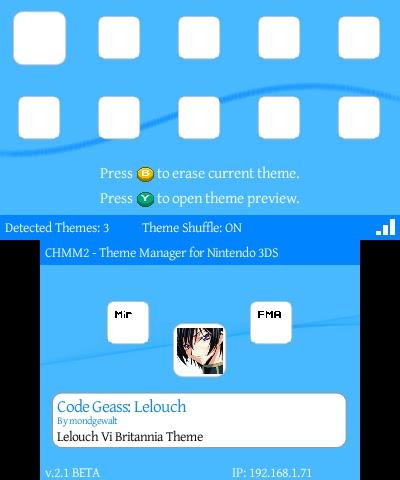Atualizado - Custom Home Menu Manager 2 v.2.8 (CHMM2) . cia Download
CHMM2 é um gerenciador de tema para 3DS para temas personalizados; ele funciona sob LPP-3ds e é totalmente opensource.
CARACTERÍSTICAS
- Temas auto-replacer se você instalá-lo no diretório errado.
- Downloader tema ligado à base de dados 3DSThem.es.
- Suporte para temas personalizados.
- Suporte para previews BGM (arquivo BGM.ogg) e telas previews (arquivos PNG, BMP, JPG).
- Suporte para vários temas com sistema aleatório substituir aqueles Nintendo.
- Integrado receptor tema rede.
- Várias cores de UI para personalização.
- Gráfica bonita e animada.
- Mais rápido, se comparado a CHMM.
COMO CRIAR UM TEMA
Um tema é composto por vários arquivos: body_LZ.bin
- Contém imagens de fundo e algumas configurações de tema. BGM.bcstm
- Contém tema BGM som. Preview.png / .jpg / .bmp
- Screenshot usado por CHMM2 para o sistema de pré-visualização. BGM.ogg
- Contém tema de som pré-visualização BGM, usado por CHMM2 para o sistema de pré-visualização. info.smdh
- Contém ícone, autor, descrição e título do tema.
CONTROLS
Base System
A = Install theme
B = Install theme without BGM
Y = Show theme preview
X = Go to Shuffle System
L = Extract a ZIP theme
R = Switch to Theme Downloader
Left / Right = Navigate through themes
SELECT = Change UI color
START = Open Options Menu
Touch = Open Help Panel
Shuffle System
A = Add theme to themeset as current index
A (Hold) = Add theme to themeset as current index without BGM
B = Erase current index from themeset
Y = Show theme preview
X = Install themeset and go to Base System
L / R = Change current index in themeset
Left / Right = Navigate through themes
SELECT = Change UI color
START = Exit CHMM2
Touch = Open Help Panel
Theme Downloader
A = Select option
Y = Open preview
Left / Right = Navigate through themes
Up / Down = Navigate in Actions Menu
SELECT = Change UI color
R / Start = Swap to Base System
Touch = Open Help Panel
Download
CARACTERÍSTICAS
- Temas auto-replacer se você instalá-lo no diretório errado.
- Downloader tema ligado à base de dados 3DSThem.es.
- Suporte para temas personalizados.
- Suporte para previews BGM (arquivo BGM.ogg) e telas previews (arquivos PNG, BMP, JPG).
- Suporte para vários temas com sistema aleatório substituir aqueles Nintendo.
- Integrado receptor tema rede.
- Várias cores de UI para personalização.
- Gráfica bonita e animada.
- Mais rápido, se comparado a CHMM.
COMO CRIAR UM TEMA
Um tema é composto por vários arquivos: body_LZ.bin
- Contém imagens de fundo e algumas configurações de tema. BGM.bcstm
- Contém tema BGM som. Preview.png / .jpg / .bmp
- Screenshot usado por CHMM2 para o sistema de pré-visualização. BGM.ogg
- Contém tema de som pré-visualização BGM, usado por CHMM2 para o sistema de pré-visualização. info.smdh
- Contém ícone, autor, descrição e título do tema.
CONTROLS
Base System
A = Install theme
B = Install theme without BGM
Y = Show theme preview
X = Go to Shuffle System
L = Extract a ZIP theme
R = Switch to Theme Downloader
Left / Right = Navigate through themes
SELECT = Change UI color
START = Open Options Menu
Touch = Open Help Panel
Shuffle System
A = Add theme to themeset as current index
A (Hold) = Add theme to themeset as current index without BGM
B = Erase current index from themeset
Y = Show theme preview
X = Install themeset and go to Base System
L / R = Change current index in themeset
Left / Right = Navigate through themes
SELECT = Change UI color
START = Exit CHMM2
Touch = Open Help Panel
Theme Downloader
A = Select option
Y = Open preview
Left / Right = Navigate through themes
Up / Down = Navigate in Actions Menu
SELECT = Change UI color
R / Start = Swap to Base System
Touch = Open Help Panel
Download
CHMM / CHMM2Theme Manager for custom themes for Nintendo 3DS.
v.2.8 | v.2.7 | v.2.6 | v.2.5 | v.2.2 | v.2.1.2 | v.2.1 BETA | v.2.0 BETA | v.1.5.1 | v.1.5 | v.1.4 LITE |v.1.4 | v.1.3 | v.1.2 | v.1.1 | v.1.0